What is Bloging?:
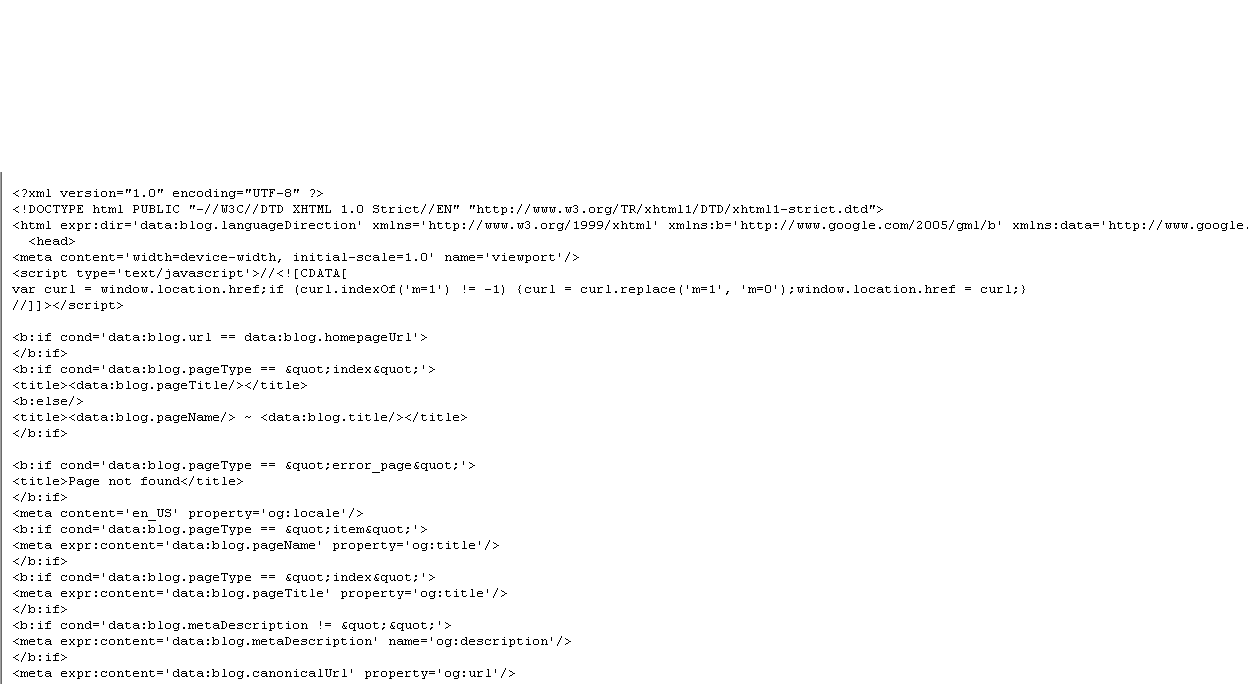
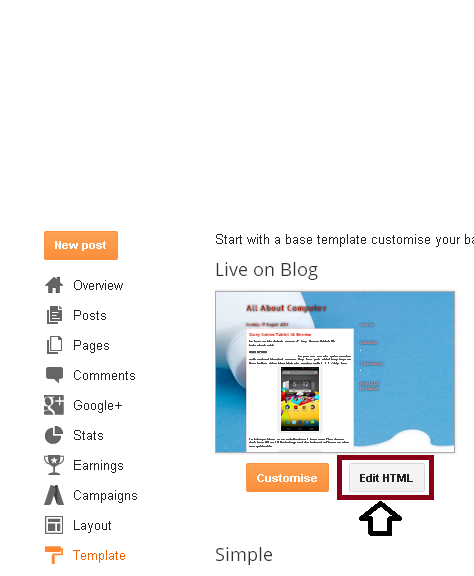
Blogging is the way to show your knowledge to the world and it’s a great way to earn money from home. You just need to add one article (minimum) per day.
HOW TO START
- Think what you are going to blog about.
- Think which blogging platform to use.
Think what you are going to blog about?
First of all you need to think what you are going to add on your blog. Is there any anything you are fully expert for example I choose computerfreeknowlege because it’s my field and I am fully expert in it. After that when your blog name is ready then you need to do the following steps:
- Make email account on Gmail.
- Go to Here and click on new blog.

- Add a title, address and choose Template. (For Example Title: All About Computer, Address: computerfreeknowlege.blogspot.com and select any temple).
- After then your blog is ready and you are free to add articles, before posting any article you need to fix your blog. Simply click on your blog title.

- Here of the left side you can see overview, posts, and pages etc. by using these you can customize your blog.
There are like some websites which allow you to get free temples or Paid temple. Simply you just need to do some search and download Temple files and then open the folder and find .xml file and open it, and copy this all code.
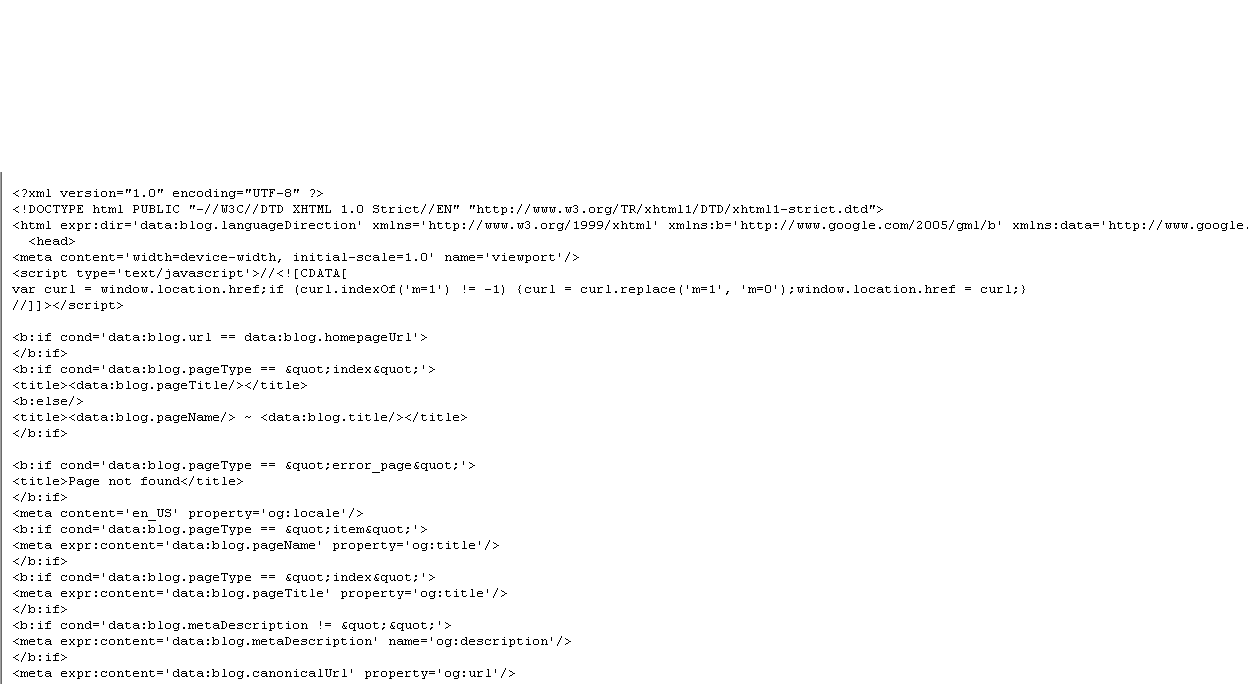
After that you need to go to your blog database and click on Temple, after that you need to click on Edit HTML.
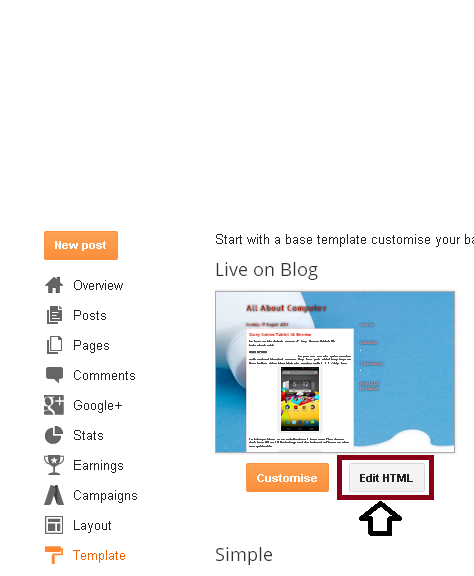
After that you need to select all the code which is written in Temple and then Edit HTML and erase it and then past your code here and click on Save Temple.
For Questions or queries feel free to ask it on comment box. I will be happy to answer all your questions.
nice one.useful
ReplyDeleteThank you so very much for your feedback..Thank you so very much for your feedback..
DeleteThis comment has been removed by the author.
ReplyDelete